A search bar is a field on a website or an app that allows visitors to search the site for products and other content. Also called a search box or a search field, it is often accompanied by a search button that takes the form of a magnifying glass symbol. Using a search bar augmented with a personalization layer can lead a visitor to real-time results based on their query and previous interactions with the site.
A search bar is often a prominent section of a site. It is also among the starting points for product discovery and is an important part of a site’s search function.
Key Features
A magnifying glass symbol often represents a search bar, although it is not a requirement for some brands and retailers. More advanced search bar solutions can come up with a list of search suggestions, as well as the corresponding images, as users type their queries. Other contemporary search boxes also have auto-complete, spelling checkers, and personalization elements (powered by visual AI and natural language processing) that save visitors’ time by delivering highly accurate and relevant results.
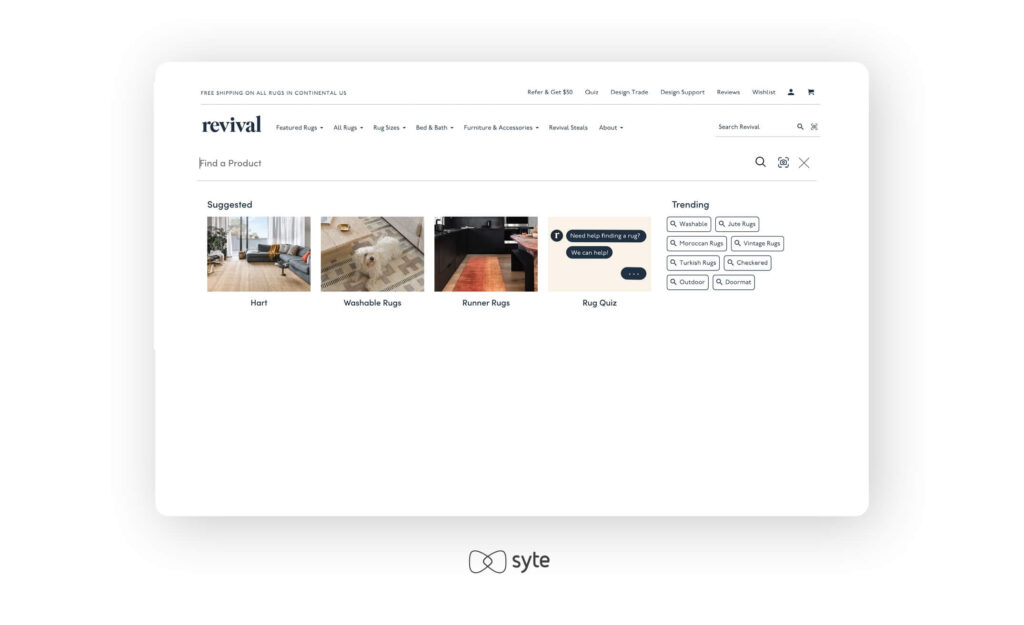
Why It Matters
Your search bar can be the starting point for product discovery. It makes browsing your inventory easier and more manageable, regardless of the number of SKUs that you have. The desired products also surface faster, which is always advantageous in creating a great user experience that can lead to positive recommendations and repeat purchases.
Tracking the queries on your search box also provides the necessary insights into what customers want from you. Managing your inventory is data-driven with a search bar. You can also lead users in the right direction with search bar recommendations based on popular searches and user history.
Having a search bar also keeps visitors around for longer. They can review your inventory regardless of their customer persona. Connecting them to the right product through your site search right away can also encourage continuous product discovery. A longer time spent on your website can translate to a larger basket size and more conversions.
Best Practices
- Make your search bar prominent and easy to find. Search bars are typically found above the fold for most websites, and visitors will intuitively look for them there. It doesn’t have to be big and loud, but it should be easy to spot either a rectangular field or a search icon.
- Allow auto-complete on site search. This feature saves your customers time typing a complete query and guessing what items your inventory has. You can also complement the function with images.
- Lead with personalized results. Every shopper has a unique taste that they will not necessarily imply with their queries. Sorting according to their individual preferences allows you to give customers what they need faster than waiting for them to tweak your site filters.