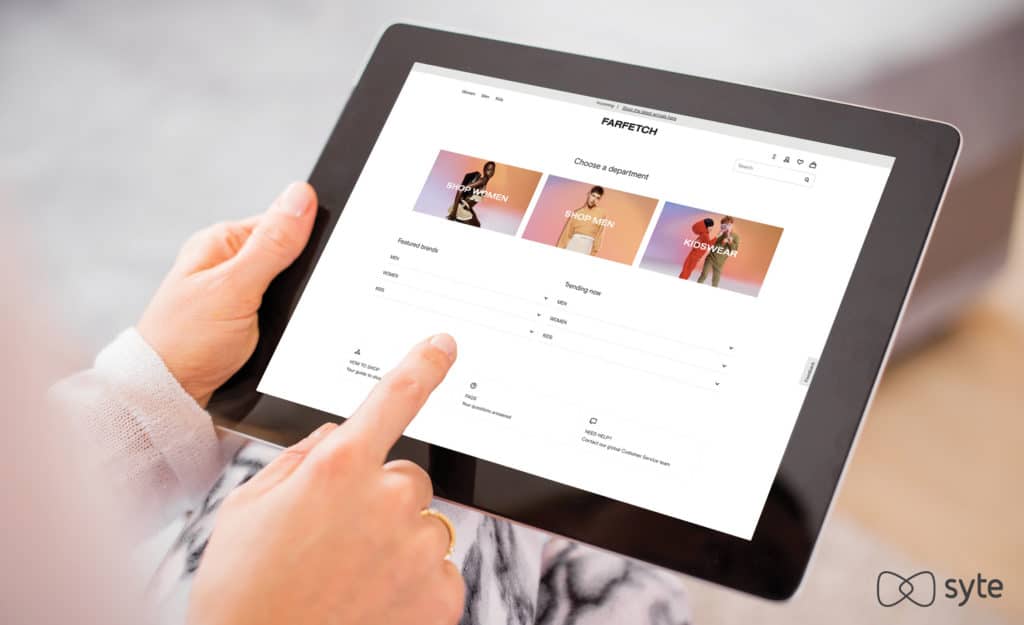
Search filters are attributes on product listing pages used to refine search results and narrow down a selection of brand inventory. Using search filters allows customers to find the most relevant results according to the product characteristics they select. Search filters are used to ensure smooth website navigation, as well as to promote accurate and relevant product discovery. It is an element of the simple sorting feature on your site and the more sophisticated faceted search.
Why It Matters
Customers are not always sure of what they are after from your brand. Search filters help them discover products that match the criteria they have, no matter how vague. These also make shoppers consider products in your inventory they have not seen before. As a result, shopping becomes less overwhelming regardless of the size of your inventory.
Search filters impact customer experience and website performance. When your attributes are accurate and organized, exploring your website becomes seamless and enjoyable. Customers are also likely to remember intuitive on-site filters that lead them to the exact products that they have in mind. You not only increase user engagement but also drive conversions in the long run.
How Search Filters Work
Robust product tags are the backbone of high-quality search filers. Product tags that are consistent and accurate help retrieve accurate results during site search and filtering, and manage your brand catalog more efficiently. You can arrange items according to a hierarchy, priority product groupings, and smart merchandising rules.
With well-organized and informative product tags, filtering through faceted search then allows shoppers to better narrow down the number of search results. In addition to showing customers relevant results based on the criteria they have specified, they also discover all other available options and product information they have not previously considered. Through faceted search, shoppers can have a deeper understanding of your inventory, enabling them to find items that they are looking for faster and easier.
Search Filter Best Practices
Brands and retailers can improve filtering beyond using site-wide facets. The following are some of the tips that you can employ:
- Add category-specific filters. Beyond generic attributes such as brand, size, color, and price, each category can have additional filters that are specific to it. Similarly, not all products can be sorted on a given set of facets and require more specialized types.
- Use thematic filters. Customers may not have a specific item in mind. Instead, they have a general idea of what they want to buy. Thematic filters on high-level groups of product attributes can make it easier to browse relevant and related items.
- Apply visual filters. Sometimes, shoppers do not have the words to describe filters. Images or icons can help with selecting the right filter, providing additional context, and narrowing down a product selection.
- Prevent ‘zero results’. The right item won’t always be in stock. Don’t let customers stumble upon errors or null results by preemptively excluding filters that end with zero results. Alternatively, you can also add product recommendations instead of a blank page. These suggestions can be personalized based on previous site interactions.