Enable fast visual search through your app from anywhere on iOS and Android with Action Extensions and Easy Share Action
Your shoppers get inspired everywhere and there is no better way to capture inspiration than to be directly on the camera they use most- their phone. But taking the inspiration they capture on their native camera app, to taking a screenshot on their phone, and turning it into a shoppable experience on your app can become cumbersome.
We have to (typically):
- Go to the retailer’s app
- Open visual search
- Select the image gallery
- Select our inspiring image
- Browse similar products
What if I told you that there is a better way, that can shorten the journey from the users’ native camera app or screen capture feature to similar items in your catalog?
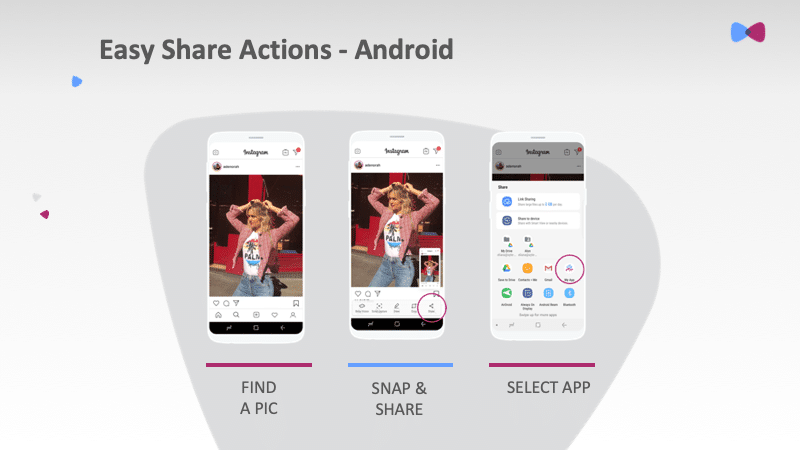
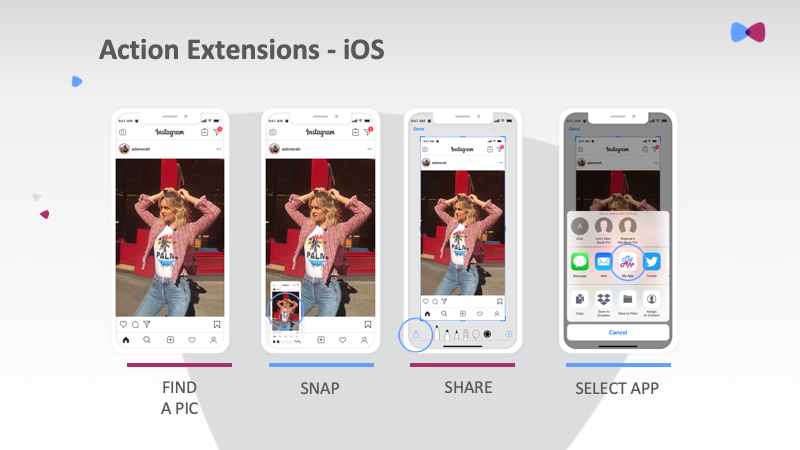
Action Extensions in iOS and Easy Share Action in Android enable users to share images directly into your app. Once you add these Actions, users can intuitively share an image, like they do with Facebook or Instagram and go straight to your results. Better user experience leads to better adoption and retention!
With Action Extensions and Easy Share Actions you simply:
- Take a picture or select an image from the phone’s gallery
- Click the share button
- Select your app
- Browse similar products
Easy and intuitive.
- For documentation about enabling Action Extension in iOS: https://bit.ly/2UshPMp
- For documentation about enabling Easy Share Action on Android: https://bit.ly/2OEhocA