With Black Friday Cyber Monday (BFCM) just a few months away, now is the time to scrutinize your website’s product discovery experiences. Online shopping dominated last year’s BFCM weekend, with almost 128 million shoppers taking advantage of digital sales and opportunities.
So how do you take advantage of this holiday influx and easily connect these shoppers to what they’re searching for? Here are 11 crucial touchpoints for your shoppers, and what you can do to ensure continuous and relevant product discovery throughout their entire journey, during BFCM and all year round.
Key Locations for Product Discovery
Product discovery can take place at any point and through any channel on the customer journey. Here’s an overview of the main locations where product discovery happens and how to make them accessible and relevant.
On Your Website
When visitors are new to your website, they will usually use the menu to orient themselves. Menu navigation should be intuitive, organized, and straightforward. A clunky menu fails to showcase your products and creates friction between your shoppers’ intent and the products they’re looking for. Make your menu navigation comprehensive and logical to encourage further site exploration.
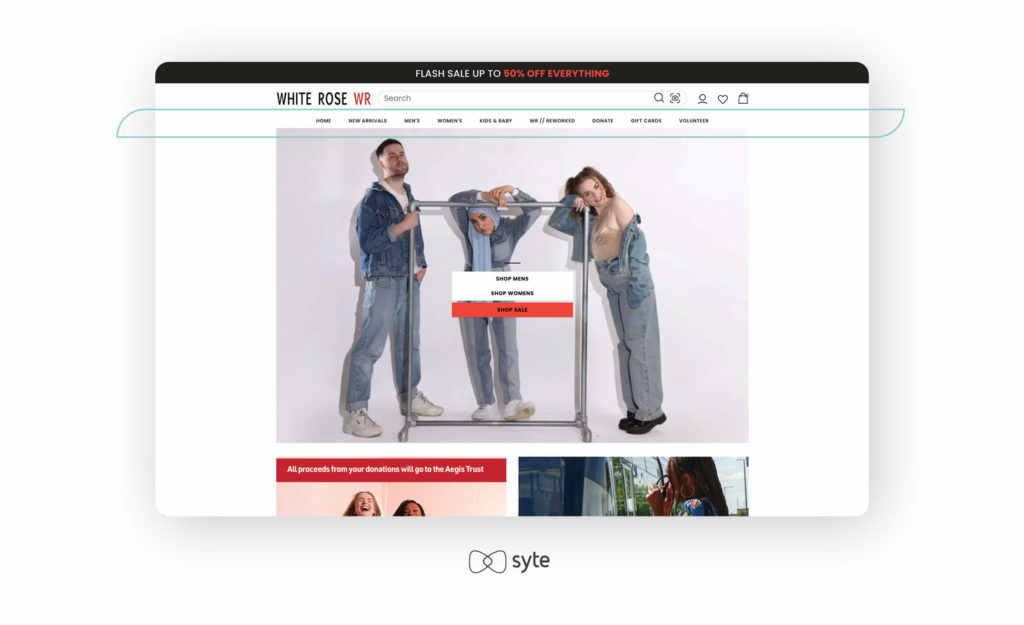
- Banners can catch shoppers’ attention and help direct them to specific collections, like the BFCM sale section.
- Icons or image-based navigation can be used instead of text to represent categories. Shoppers can go from page to page with quick visual identification.
- Animated menu items for on-sale items or product drops is another way to attract shoppers.
Search Bar
The search function might be the most important part of your navigation menu. In general, when customers have a particular product in mind, they will use the search bar to speed up the process.
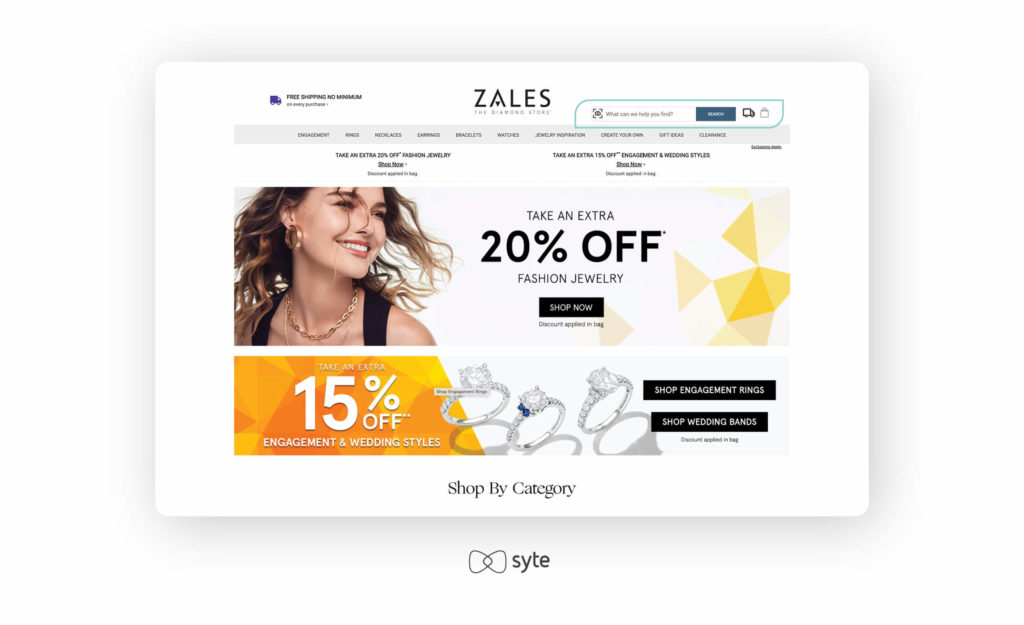
- Visual search is useful for customers who have an image of what they want but don’t know the right terminology. With the use of deep tagging and AI, brands can present more options.
- Similarly, inspirational images that surface as shoppers use the search engine can guide those who don’t have the right vocabulary for the style or design they want.
- Predictive suggestions can lead to better search results and save time, as the predictive and autocomplete function informs shoppers what is available in your inventory.
Homepage
The homepage is the entry point that most shoppers will use to access your site, including the huge influx of first-time shoppers that will hopefully be coming your way this November. With appealing visual merchandising and overall great design, you can spark customers’ interest and encourage them to interact with products. It’s also an easy place to display BFCM-specific content and sales.

Visual collections — also known as your bestsellers, BFCM specials, new items, or anything you want to feature — are great for showcasing the most eye-catching SKUs from your inventory.
- Persona-based galleries are great for acknowledging the different types of shoppers that visit your site. You can group products based on price points, seasons, occasions, styles, and more.
- Personalized content will be critical for this BFCM season, to raise your chances to win over rushed or overwhelmed shoppers. Customized BFCM deals and discounts can be highlighted in a special section or featured in pop-ups.
- Recommendation engines like “made for you” make it easy for customers to find new items, based on browsing history and real-time intent. The products can also be layered with social proof to encourage trust and a sense of community.
Product Listing Page
Product listing pages provide a more focused selection of products, based on shoppers’ preferences. Visual AI, enhanced product tagging, and advanced filtering are all tried and tested experts at surfacing the right products at the right time.
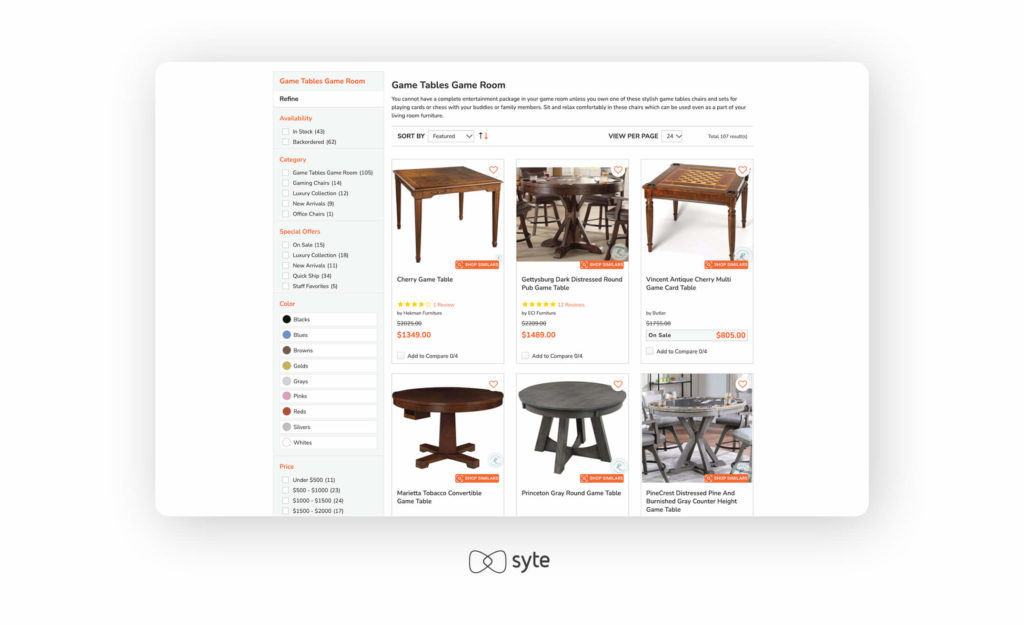
- The sidebar or top bar can preview the available sub-categories or sorting attributes that shoppers can sift through.
- Category-specific or theme-based collections such as BFCM content, trending items, and new or discounted products can show customers items you want to sell first. Themes can provide inspiration to shoppers who are still exploring.
- Accurate filters are invaluable to prevent overwhelm on a site with thousands of SKUs, by enabling shoppers to narrow down their search to the specific attributes that matter most to them.
- A discovery button can show product options for customers who want to explore more items of the same style, look, and feel. This is also helpful in instances where there is low stock or few color variations.
Product Detail Page (PDP)
PDPs can be a gateway to purchase. Here’s where users learn basic details like photos, price, shipping information, and customer reviews to fill in knowledge gaps.
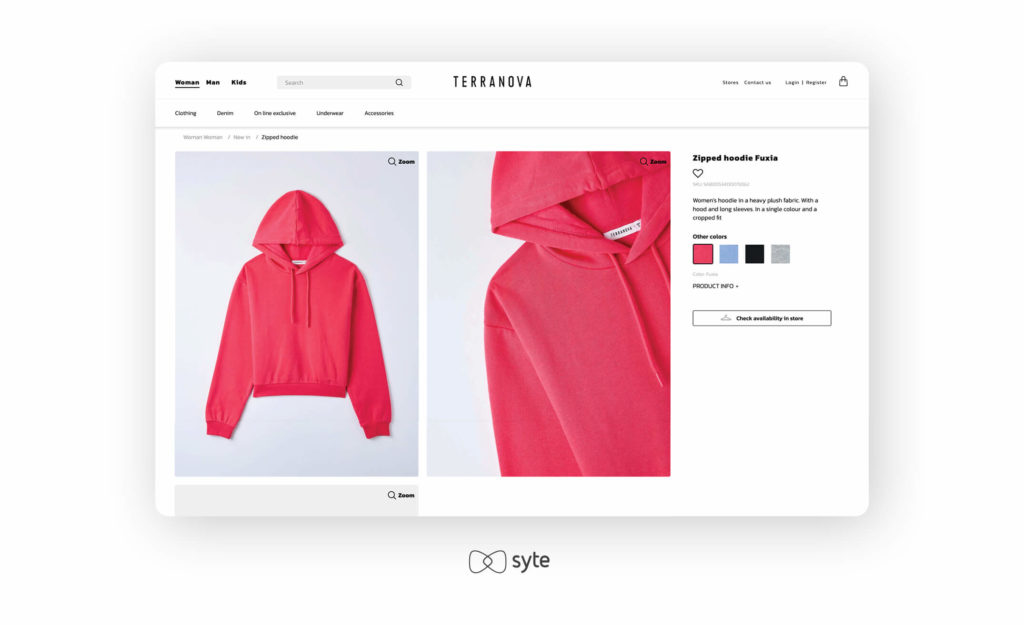
- Recommendation carousels introduce shoppers to visually similar items with some different features.
- High-quality photos help customers understand finer details about a product and envision how an item would look once it arrives. You can take this a step further by incorporating augmented reality and virtual reality.
- Customer reviews instill trust in customers by showing what others think of your products. Photos and videos are particularly effective here.
- User-generated content links potential customers to their fellow shoppers who love your brand and prove your products are worth talking about.
Shopping Cart and Cart Details Page
One step away from the checkout, shopping carts and the cart details page is yet another place for more recommendations and additional ideas for pieces they’ll love.
Through strategic product suggestions, you can further tempt customers with items that complement what they already have on their carts. You can also prompt shoppers to add products to reach the shipping threshold.
Wishlist
Through wishlists, customers can create a personalized collection of products that pique their interest and come back to when they are ready to buy.
To show your shoppers you know them well, put recommendation carousels on your wishlists to encourage purchase. When you know the products that shoppers are interested in, you can recommend more relevant and specific items and seize additional cross-sell and upsell opportunities. You can also deliver promos and freebies (like samples) to encourage immediate check out.
Live Chat
Your online store can offer live chat instead of (or in addition to) virtual personal shopping assistants. Besides providing customer support, live chat can direct shoppers to products that match their style and preferences.
Automatic customer support such as chatbots can include a feature for product search and suggestions to help shoppers find what they’re looking for. With the details provided by users, you can surface relevant products at every moment when the shoppers’ intent is high.
Channels or sources
The magic also happens off your site. Search engines and social media are additional touchpoints for customer engagement as well as for product discovery. You can use these channels to connect with previous shoppers and potential customers.
External search engines
Search engines are important starting points for brand awareness and product discovery. When shoppers don’t know where to begin, they seek the help of search engines. Approximately 39% of all global eCommerce traffic comes from searches.
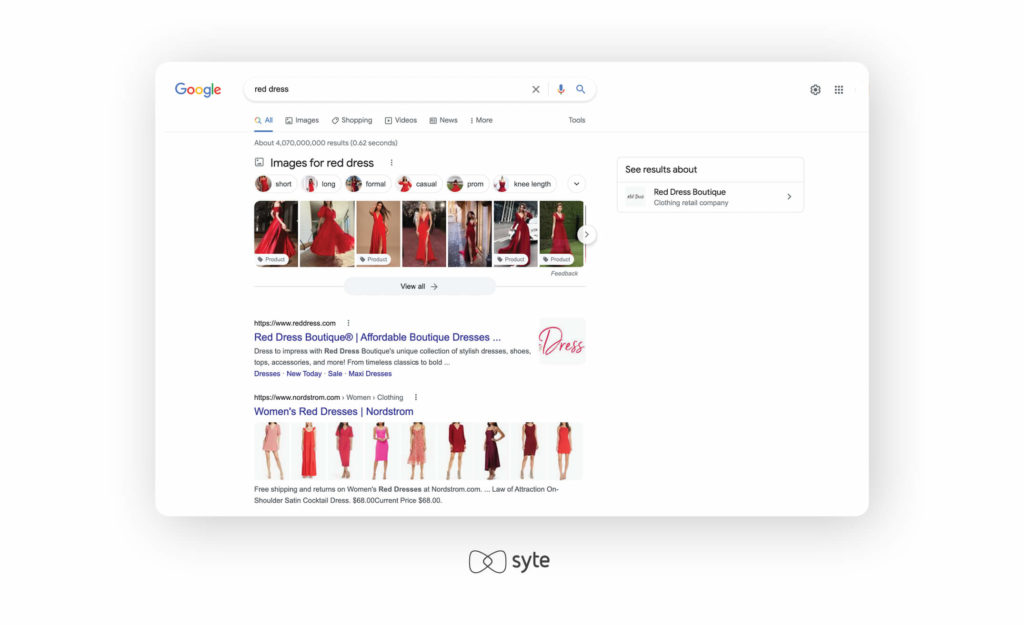
SEO-optimized product descriptions can improve your search ranking. A higher placement makes sure that customers will go to your brand first for the products they’re after.
Once shoppers click, make sure that you have no broken links to guarantee a smooth product discovery experience. You can redirect to similar pages or employ a recommendation engine, in case a product is out of stock.
Social media
Social media is another channel where shoppers can see what’s on offer at your store. But it’s also useful for building your online community and facilitating direct customer interactions. According to Statista, 54% of gen Z shoppers and 58% of millennials agree that social platforms are better than online searches for finding out about new products.
- You can link social content to products on-site to shorten the process from discovery to purchase.
- Brand or influencer collaborations can expose more of your products to new audiences. These kinds of partnerships are also useful for boosting organic engagement, which will then show more of your branded content and items to social media users.
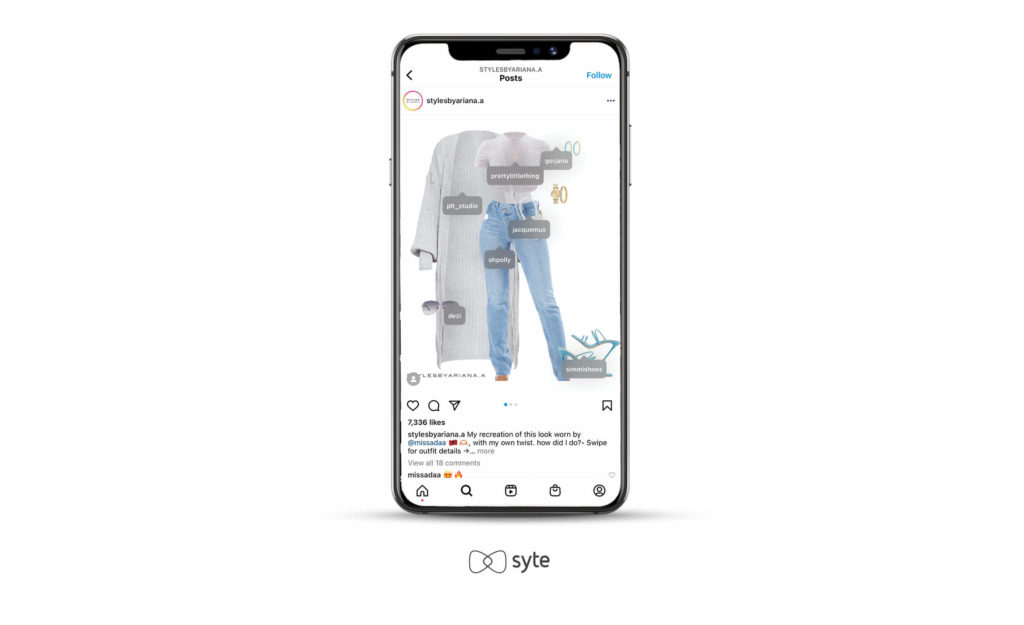
Email
Have customers with abandoned carts or unfulfilled wishlists? You can drive them back to your site by creating customized emails based on the products they’ve shown interest in.
The (hopefully) heavy influx of new shoppers over the BFCM weekend will inevitably mean more abandoned carts. Dynamic emails with recommendation carousels can help reverse this trend. The sooner the better — even a couple hours after cart abandonment can serve as a useful reminder to shoppers.
In-store
A seamless customer experience does not have to happen exclusively online. With omnichannel retail, shoppers can shop wherever and whenever, without gaps in their journey.
In addition to store merchandising, you can link your eCommerce data to in-store data, and show products through smart mirrors. This way, you provide customers with a complete view of your inventory and help them decide on the best way to purchase.
Behind the scenes
Memorable shopping experiences do not just happen overnight. They necessitate careful planning and effective use of the right tools and technology.
Effective tagging and merchandising
Optimized product tags and descriptions are key to accurate and relevant product searches and discovery. They power filters and navigation, and push up the ranking of your products and website on external search engines. Accurate tags also allow you to have better visibility into the performance of your products. Having these set up in advance of BFCM will allow you to check and double-check what’s working and what’s not. This will give you an opportunity to experiment with merchandising rules and tailor the right mix of products and pricing for each customer.
Personalization
True personalization is what brings all the product discovery instances and best practices together. A smooth and satisfying customer experience will flow naturally, once you understand your shoppers’ context and can deliver what they desire at the right moment. Many tools can add a personalization layer to product discovery, but what’s critical is to have complete visibility into the shopping journey. With it, you will better understand and deliver your shoppers’ unique preferences and delight them with valuable customer experiences.
Experience is Everything
Competition is tough for a big sale event like BFCM, but prioritizing a personalized, convenient shopping experience, with product discovery at its foundation, makes your brand stand out. By optimizing areas where discovery happens, you connect products with shoppers at the most opportune moment. Memorable product discovery experiences do more than increase conversions—they can also reduce churn and nurture meaningful customer relationships.